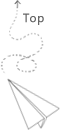内置模块
在python中内置了很多模块,无须额外配置就可使用。
模块和目录的区别:是否有__init__.py文件,若无则是目录,有则是模块。
datetime
获取当前时间和日期
1 | from datetime import datetime |
datetime是一个模块,其中包含datetime类,我们使用的是datetime.now()中是datetime这个类。
通过from datetime import datetime导入的才是datetime类,若仅导入import datetime,则需要使用datetime.datetime.now()方式使用。datetime.now()返回的是当前日期和时间,类型为datetime。
格式转换
指定日期和时间
1
2from datetime import datetime
print(datetime(2018, 8, 12, 11, 30)) #输出结果:2018-08-12 11:30:00datetime转换为str
使用datetime.strftime()实现1
2from datetime import datetime
print(datetime.now().strftime("%Y-%m-%d %H:%M:%S")) #输出结果:2018-04-23 23:18:10str转换为datetime
使用datetime.strptime()实现1
2from datetime import datetime
print(datetime.strptime('2018-04-20 18:30:00', '%Y-%m-%d %H:%M:%S')) #输出结果:2018-04-20 18:30:00datetime转换为timestamp
timestamp也就是常说的时间戳,表示自1970-01-01 00:00:00 UTC+00:00以来的秒数。
使用timestamp()实现1
2from datetime import datetime
print(datetime.now().timestamp()) #输出结果:1524497381.170269timestamp转换为datetime
使用fromtimestamp实现1
2
3from datetime import datetime
print(datetime.fromtimestamp(1524497333.38282)) #输出结果:2018-04-23 23:28:53.382820
print(datetime.utcfromtimestamp(1524497333.38282)) #输出结果:2018-04-23 15:28:53.382820
此处fromtimestamp转换之后的datetime默认为本地时间,也就是计算机配置的时区对应的时间(本机为UTC+8:00)。
使用utcfromtimestamp转换之后的datetime为UTC标准时区的时间
- datetime加减
对日期进行向前或者向后的推算,使用timedelta类1
2
3
4
5
6
7from datetime import datetime
from datetime import timedelta
print(datetime.now()) #输出结果:2018-04-23 23:41:12.694505
print(datetime.now() + timedelta(hours=2)) #输出结果:2018-04-24 01:41:12.694505
print(datetime.now() - timedelta(hours=2)) #输出结果:2018-04-23 21:41:12.694505
print(datetime.now() - timedelta(weeks=1)) #输出结果:2018-04-16 23:41:12.694505
print(datetime.now() + timedelta(days=1)) #输出结果:2018-04-24 23:41:12.694505
timedelta后面的参数还有minutes、seconds、microseconds。
python中常用的日期时间格式化符号1
2
3
4
5
6
7
8
9%y 两位数的年份表示(00-99)
%Y 四位数的年份表示(000-9999)
%m 月份(01-12)
%d 月内中的一天(0-31)
%H 24小时制小时数(0-23)
%I 12小时制小时数(01-12)
%M 分钟数(00=59)
%S 秒(00-59)
%c 本地相应的日期表示和时间表示
更多的格式化符号点击查看。
time
在time模块中,函数gmtime()、localtime()和strptime()以时间元组struct_time形式返回。
首先介绍时间元组的表示格式
struct_time
时间格式time.struct_time(tm_year=2018, tm_mon=4, tm_mday=24, tm_hour=9, tm_min=3, tm_sec=26, tm_wday=1, tm_yday=114, tm_isdst=0)
索引值|属性|值
-|:-:|:-:
0|tm_year|年(如2015)
1|tm_mon|月,1-12
2|tm_mday|日,1-31
3|tm_hour|时,0-23
4|tm_min|分,0-59
5|tm_sec|秒,0-61
6|tm_wday|星期,0-6(0表示星期一)
7|tm_yday|一年中第几天(1-266)
8|tm_isdst|是否为夏令时。0,1,-1
说明tm_sec取值范围为0-61是考虑了闰秒和双闰秒的因素。tm_isdst中,使用夏令时为1,不使用夏令时为0,当不确定是否使用夏令时为-1。
夏令时(DST,Daylight Saving Time)指利用夏天天亮的早,人为的将时间提前一小时,以充分利用光照资源减少照明时间,从而节约照明。
time.time()
返回当前时间的时间戳。1
2import time
print(time.time()) #输出结果:1524531805.2834768
time.sleep()
线程推迟指定的时间运行,单位为秒。
time.clock()
在unix系统,返回进程时间,用秒表示的浮点数(时间戳)。
在windows系统,第一次调用返回的是进程运行的时间,第二次之后调用均返回自第一次调用以后到现在的运行时间。1
2
3
4
5
6import time
print(time.clock()) #输出结果:4.105467826269739e-07
time.sleep(1) #线程推迟1秒运行
print(time.clock()) #输出结果:1.0005993983026353
time.sleep(1)
print(time.clock()) #输出结果:1.9998817625266034
time.localtime([secs)
将一个时间戳转换为当前时区的struct_time,若未提供secs参数,返回当前时间的struct_time。1
2
3
4
5import time
print(time.localtime())
#输出结果:time.struct_time(tm_year=2018, tm_mon=4, tm_mday=24, tm_hour=9, tm_min=43, tm_sec=22, tm_wday=1, tm_yday=114, tm_isdst=0)
print(time.localtime(1304575584.1361799))
#输出结果:time.struct_time(tm_year=2011, tm_mon=5, tm_mday=5, tm_hour=14, tm_min=6, tm_sec=24, tm_wday=3, tm_yday=125, tm_isdst=0)
time.gmtime([secs])
将一个时间戳转换为UTC时区的struct_time,若未提供secs参数,返回当前时间的对应的UTC时区struct_time。1
2
3
4
5import time
print(time.gmtime())
#输出结果:time.struct_time(tm_year=2018, tm_mon=4, tm_mday=24, tm_hour=1, tm_min=46, tm_sec=28, tm_wday=1, tm_yday=114, tm_isdst=0)
print(time.gmtime(1304575584.1361799))
#输出结果:time.struct_time(tm_year=2011, tm_mon=5, tm_mday=5, tm_hour=6, tm_min=6, tm_sec=24, tm_wday=3, tm_yday=125, tm_isdst=0)
time.mktime(t)
将一个struct_time转换为时间戳。1
2import time
print(time.mktime(time.localtime())) #输出结果:1524534556.0
time.asctime([t])
把一个表示时间的元组或者struct_time表示为Sun Jun 20 23:21:05 1993形式,若没有参数,将会time.localtime()作为参数传入。1
2import time
print(time.asctime(time.localtime())) #输出结果:Tue Apr 24 09:53:03 2018
time.ctime([secs])
把一个时间戳转换为Sun Jun 20 23:21:05 1993形式,若没有参数或None的时候,默认将time.time()作为参数。1
2
3import time
print(time.ctime()) #输出结果:Tue Apr 24 09:55:15 2018
print(time.ctime(1304575584.1361799)) #输出结果:Thu May 5 14:06:24 2011
time.strftime(format[,t])
把一个表示时间的元组或者struct_time转换为格式化的时间字符串。如果未指定t(也就是表示时间的元组),传入time.localtime()。如果元组中的任何一个元素越界,ValueError错误将会被抛出。1
2import time
print(time.strftime("%Y-%m-%d %H:%M:%S", time.localtime())) #输出结果:2018-04-24 10:00:14
time.strptime(string[,format])
把一个格式化时间字符串转换为struct_time。也就是strftime()的逆操作。
当不指定字符串格式时,format默认格式为”%a %b %d %H:%M:%S %Y”(下面第二行的格式)。1
2
3
4
5import time
print(time.strptime("2018-04-24 10:00:14", "%Y-%m-%d %H:%M:%S"))
#输出结果:time.struct_time(tm_year=2018, tm_mon=4, tm_mday=24, tm_hour=10, tm_min=0, tm_sec=14, tm_wday=1, tm_yday=114, tm_isdst=-1)
print(time.strptime("Tue Apr 24 10:03:14 2018"))
#输出结果:time.struct_time(tm_year=2018, tm_mon=4, tm_mday=24, tm_hour=10, tm_min=3, tm_sec=14, tm_wday=1, tm_yday=114, tm_isdst=-1)
- 总结
在time模块中,一共有3种时间表示方式,分别是timstamp(时间戳)、struct_time(元组)和格式化字符串(str)。
- 返回时间戳(timestamp)的方法
time() 无参数
mktime() 参数为struct_time - 返回元组(struct_time)的方法
localtime() 无参数
gmtime() 参数为timestamp
strptime() 参数为str - 返回字符串(str)的方法
asctime() 参数为struct_time
ctime() 参数为timestamp
strftime() 参数为struct_time
更多的关于time模块内容点击查看。
commands
commands是linux下特有的模块,用来执行linux命令。cmd代表系统命令。
注意:在python3.X中该模块已移除,使用subprocess替代。下面均为linux系统中python2.7.5环境执行结果。
getoutput(cmd)
getoutput(cmd)返回结果为cmd命令的执行结果(字符串)。1
2
3
4
5import commands
commands.getoutput("uname -a")
'Linux localhost.localdomain 3.10.0-693.el7.x86_64 #1 SMP Tue Aug 22 21:09:27 UTC 2017 x86_64 x86_64 x86_64 GNU/Linux'
commands.getoutput("uname -r")
'3.10.0-693.el7.x86_64'
getstatusoutput(cmd)
getstatusoutput(cmd)返回包含2个元素的元组。
第一个元素为命令执行状态(int),如果执行成功返回0,不成功返回非0。
第二个元素为命令执行结果(str)。1
2
3
4
5
6
7import commands
commands.getstatusoutput("uname -r")
(0, '3.10.0-693.el7.x86_64')
commands.getstatusoutput("uname -a")
(0, 'Linux localhost.localdomain 3.10.0-693.el7.x86_64 #1 SMP Tue Aug 22 21:09:27 UTC 2017 x86_64 x86_64 x86_64 GNU/Linux')
commands.getstatusoutput("ls -l /eee/dd")
(512, 'ls: \xe6\x97\xa0\xe6\xb3\x95\xe8\xae\xbf\xe9\x97\xae/eee/dd: \xe6\xb2\xa1\xe6\x9c\x89\xe9\x82\xa3\xe4\xb8\xaa\xe6\x96\x87\xe4\xbb\xb6\xe6\x88\x96\xe7\x9b\xae\xe5\xbd\x95')
python中更为常用的是status, result = commands.getstatusoutput("uname -a")命令,通过一一对一个的方式赋值给status和result。
python内置模块相关官方文档The Python Standard Library点击查看。