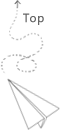python配置
默认python的编辑器并不提供补全功能,建议安装ipython。ipython可以通过python提供的包管理工具pip安装和管理。
具体步骤为
- 安装扩展源epel
1
yum install -y epel-release
安装pip
1
yum install -y python-pip
安装ipython
1
pip install ipython==5.3.0
安装ipython的时候需要注意对应版本适配问题,例如:最新版本的ipython不适用于python2.6。
pip代理设置
假如机器通过代理方式上网,可以通过设置全局代理或者添加参数方式处理。
全局代理设置
1 | vim /root/.bash_profile |
然后source /root/.bash_profile使之生效。
pip添加参数
1 | pip install --proxy http://xxxx:8888 ipython |
python文件类型
文件类型有3种,分别为源代码、字节代码和优化代码。
源代码
以py作为扩展名,由python程序解释,不需要编译。
字节代码
源码文件编译之后生成的扩展名为pyc的文件。1
2import py_compile
py_compile.compile(‘1.py’)
优化代码
经过优化的源码文件,扩展名为pyo。1
python -O -m py_compile 1.py
字节代码和优化代码都可在无源码情况下直接执行;编译和优化之后的代码非文本文件,无法看到源码。
python变量
变量定义
变量是计算机内的一块区域,可以存储规定范围内的值,而且值可以改变。
python下变量是对一个数据的引用。
变量重新赋值时,会重新指向另一个地址。
变量命名
变量名由字母、数字、下划线组成,不能以数字开头,不可以使用关键字。
变量赋值
赋值时变量的声明和定义的过程。a = 1id(a) 内置函数,查看变量a的内存地址。type(a) 查看变量a的类型。
运算符和表达式
赋值运算符
1 | = |
算符运算符
1 | + |
关系运算符
返回结果为布尔值,True或者False。1
2
3
4
5
6>
<
>=
<=
==
!=
逻辑运算符
1 | and 逻辑与 |
优先级列表
从上向下优先级越高,从左向右优先级越高1
2
3
4
5
6
7
8
9
10
11
12
13
14
15
16Lambda
逻辑运算:or
逻辑运算:and
逻辑运算:not
成员测试:in,not in
同一性测试:is,is not
比较:<,<=,>,>=,!=,==
按位或:|
按位异或:^
按位与:&
移位:<<,>>
加法和减法:+,-
乘法、除法与取余:*,/,%
正负号:+x,-x
按位翻转:~x
指数:**
表达式是将不同的数据用运算符按一定的规则连接起来。
实例
四则运算,从键盘读取输入1
2
3
4
5
6
7
8
9#!/usr/bin/python
num1 = input("Please a number:")
num2 = input("Please a number:")
print "%s + %s = %s" %(num1,num2,num1+num2)
print "%s - %s = %s" %(num1,num2,num1-num2)
print "%s * %s = %s" %(num1,num2,num1*num2)
print "%s / %s = %s" %(num1,num2,num1/num2)